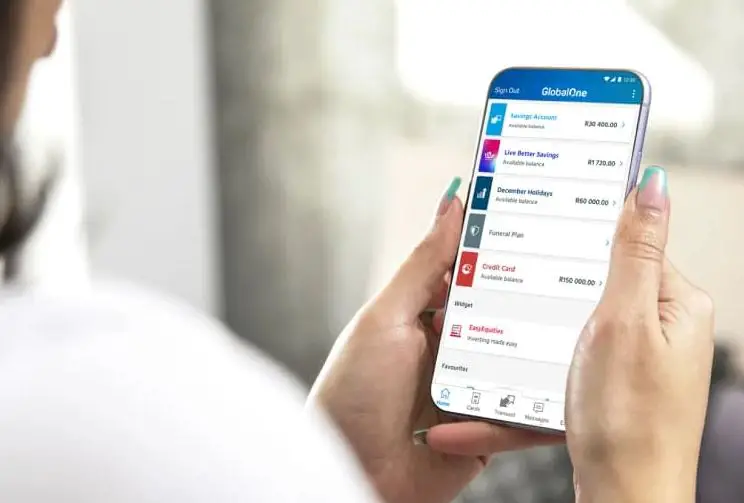How to Reverse Money Using Capitec App? Mistakenly sent money or fallen victim to fraud? Don’t panic, reversing a transaction on the Capitec app is easier than you think!
Whether you’ve accidentally sent money to the wrong person, been scammed, or simply had a change of heart, the Capitec app offers various ways to rectify the situation. This guide will walk you through the step-by-step process of reversing a transaction, depending on the type of mistake you’ve made.
How to Reverse Money Using Capitec App
- Open the Capitec app and log in.
- Go to “Transact” and then “Debit Orders.”
- Enter your Remote PIN.
- Find the unauthorized debit order in your history.
- Select “Dispute” and choose a reason for the dispute.
- Accept the terms and conditions.
- Capitec will investigate the dispute and attempt to reverse the transaction.
How to Reverse Money Using Capitec App FAQs
Having sent money the wrong way? Fear not! Here are some FAQs to navigate reversing transactions through the Capitec app:
General:
-
Q: Can I reverse all transactions through the Capitec app?
- A: Unfortunately, no. The possibility of reversal depends on various factors like transaction type, recipient bank, and time elapsed.
-
Q: Are there fees for reversing transactions?
- A: Yes, fees might apply depending on the type of transaction. For example, reversing a Cash Send incurs a non-refundable R106 fee.
-
Q: How long does it take to reverse a transaction?
- A: Timeframe varies based on the process involved. Reversing debit orders can take several days, while canceling unclaimed “Send Money” transactions might be instant.
-
Q: My situation isn’t covered here. What should I do?
- A: Don’t hesitate to contact Capitec customer service at 0860 100 100. They’ll help guide you through your specific scenario.
Reversing Debit Orders:
-
Q: How do I reverse an unauthorized debit order?
- A: 1. Go to “Transact” > “Debit Orders” and enter your Remote PIN. 2. Choose the unauthorized debit order and select “Dispute.” 3. Specify the reason and accept the terms. 4. Capitec will investigate and attempt to reverse the transaction.
-
Q: Can I reverse authorized debit orders I no longer want?
- A: Depending on the agreement with the merchant, you might be able to cancel future recurring debit orders through the “Debit Orders” section. Contact the merchant for clarifications.
Reversing Sent Payments:
-
Q: How do I cancel a “Send Money” payment before it’s claimed?
- A: 1. Go to “Transact” > “Payments” and find the relevant transaction. 2. If unclaimed, you might see a “Cancel” option. Select it to stop the transfer.
-
Q: Can I reverse payments sent via instant EFT or similar methods?
- A: Contact Capitec customer service immediately. While directly reversing might not be possible, they may advise on potential solutions depending on the circumstances.
-
Q: I sent money to the wrong account number. What can I do?
- A: Contact Capitec customer service as soon as possible. Unfortunately, successful reversal depends on factors like the recipient’s bank and their willingness to cooperate.
Remember, acting quickly and contacting Capitec for assistance are crucial for increasing your chances of a successful reversal.
Image Credit: capitecbank.co.za